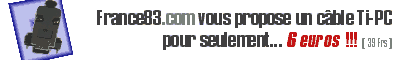Consultation du fichier chap4.83p
Vous pouvez télécharger ce fichier en cliquant sur le lien ci-dessous:
Utilisateurs de Netscape, après avoir cliqué sur ce lien,
une page de type texte avec de nombreux caractères peut s'afficher. Cliquez alors sur
Fichier/Enregistrez sous. Sélectionnez un dossier et tapez ".83p" puis validez.
Votre fichier est alors téléchargé sur votre disque dur.
Contenu du fichier chap4.83p
Description: chap 4
Texte:
4.1 The Timeline
4.2 The Three Rules of Time Travel
4.3 Valuing a Stream of Cash Flows
4.4 Calculating the Net Present Value
4.5 Perpetuities and Annuities
4.6 Using an Annuity Spreadsheet or Calculator
4.7 Non-Annual Cash Flows
4.8 Solving for the Cash Payments
4.9 _The Internal Rate of Return
A timeline is a linear representation of the timing of potential cash flows.
Drawing a timeline of the cash flows will help you visualize the financial problem.
time line
Differentiate between two types of cash flows
Inflows are positive cash flows.
Outflows are negative cash flows, which are indicated with a – (minus) sign.
Assume that you are lending $10,000 today and that the loan will be repaid in two annual $6,000 payments.
The first cash flow at date 0 (today) is represented as a negative sum because it is an outflow.
Timelines can represent cash flows that take place at the end of any time period – a month, a week, a day, etc.
Financial decisions often require combining cash flows or comparing values. Three rules govern these processes.
1st rule= only value at the same point in time can be compared or combined
2nd= to move a cash flow forward, you must compound it
formula: FV of cash flow = C x (1+r)^n
3rd= to move a cash flow baxkward, you must discount it
forumla: PV= C/(1+R)^n
A dollar today and a dollar in one year are not equivalent.
It is only possible to compare or combine values at the same point in time.
Which would you prefer: A gift of $1000 today or $1210 at a later date?
To answer this, you will have to compare the alternatives to decide which is worth more. One factor to consider: How long is “later?”
To move a cash flow forward in time, you must compound it.
Suppose you have a choice between receiving $1000 today or $1210 in two years. You believe you can earn 10% on the $1000 today but want to know what the $1000 will be worth in two years.
Recall the first rule: It is only possible to compare or combine values at the same point in time. So far we’ve only looked at comparing.
Suppose we plan to save $1000 today, and $1000 at the end of each of the next two years. If we can earn a fixed 10% interest rate on our savings, how much will we have three years from today?
Based on the first rule of time travel we can derive a general formula for valuing a stream of cash flows: if we want to find the present value of a stream of cash flows, we simply add up the present values of each.
Future Value of a Cash Flow Stream with a Present Value of PV
FVn= PV x (1+r)^n
Calculating the NPV of future cash flows allows us to evaluate an investment decision.
Net Present Value compares the present value of cash inflows (benefits) to the present value of cash outflows (costs).
Perpetuities
When a constant cash flow will occur at regular intervals forever it is called a perpetuity.
The value of a perpetuity is simply the cash flow divided by the interest rate.
Present Value of a Perpetuity
PV(C in perpetuity) = C/r
Annuities
When a constant cash flow will occur at regular intervals for a finite number of N periods, it is called an annuity.
Present Value of an Annuity
To find a simpler formula, suppose you invest $100 in a bank account paying 5% interest. As with the perpetuity, suppose you withdraw the interest each year. Instead of leaving the $100 in forever, you close the account and withdraw the principal in 20 years.
You have created a 20-year annuity of $5 per year, plus you will receive your $100 back in 20 years. So
100$ = PV(20-year annuity 5$ per year) + PV(100$in 20 years)
Re-arranging terms
resolver l'équation
For the general formula, substitute P for the principal value and
PV(annuity of C for n periods) = P-PV(PinperiodsN) =
C/r (1-1/(1+r)^n)
Future Value of an Annuity
FV (annuity) = PV x (1+r)^n = C x 1/r ((1+r)^n - 1)
Growing Perpetuity
Assume you expect the amount of your perpetual payment to increase at a constant rate, g.
Present Value of a Growing Perpetuity
Formula: PV(growing perpetuity) = C/r-g
Growing Annuity
The present value of a growing annuity with the initial cash flow c, growth rate g, and interest rate r is defined as:
Present Value of a Growing Annuity
Formula: PV= C x (1/r-g)(1 - (1+g)/(1+r)^N)
The same time value of money concepts apply if the cash flows occur at intervals other than annually.
The interest and number of periods must be adjusted to reflect the new time period.
Sometimes we know the present value or future value, but we do not know one of the variables we have previously been given as an input.
For example, when you take out a loan you may know the amount you would like to borrow but may not know the loan payments that will be required to repay it.
C = Payment/1/r(1- 1/(1+r)^N)
IRR = In some situations, you know the present value and cash flows of an investment opportunity, but you do not know the internal rate of return (IRR), the interest rate that sets the net present value of the cash flows equal to zero.
Solve pour si par le
SOLVE r selon le PV ou FV
[ Langue: fr - Auteur: lt (sup) ]
Utilisation du fichier sur une calculatrice
Pour pouvoir lire ce fichier sur une calculatrice Ti82, Ti83, ou Ti83+, vous devez télécharger les
deux programmes ci-dessous:
- Si vous possédez une Ti83 ou une Ti83+:
- Si vous possédez une Ti82:
Suivez à présent ces étapes :
- Si vous possédez une Ti83 ou une Ti83+:
- Décompressez les fichiers ion.zip et txtviewAV.zip à l'aide d'un utilitaire du type Winzip.
- Ouvrez votre logiciel de transfert Ti-PC, puis connectez votre cable (si vous n'en possédez pas, vous pouvez
en acquérir un à partir de 6 euros sur les enchères de france83.com: voir la pub en haut de la page).
- Envoyez les fichier Ion.83g (ou ion.8xg si vous avez une Ti83+), Txtview.83g (ou Txtview.8xg si vous avez une Ti83+) et chap4.83p sur votre calculatrice.
- Sur votre calculatrice, lancez le programme nommé "ION", un programme nommé "A" est généré.
- Lancez le programme nommé "A". "Textview" apparait alors dans le menu qui s'affiche. Cliquez dessus.
Vous voyez un nouveau menu s'ouvrir. La description du programme que vous venez de télécharger y apparait.
Cliquez dessus. Votre texte s'affiche sur l'écran !
- Si possédez une Ti82:
- Décompressez les fichiers crash.zip et txtview82.zip à l'aide d'un utilitaire du type Winzip.
- Ouvrez votre logiciel de transfert Ti-PC, puis connectez votre cable (si vous n'en possédez pas, vous pouvez
en acquérir un à partir de 6 euros sur les enchères de france83.com: voir la pub en haut de la page).
- Envoyez les fichiers Crash.82b (attention ceci effacera toutes les données enregistrées sur votre calculatrice!) puis TxtView.82p et chap4.83p sur votre Ti
- Lancez le programme nommé "Crash". "Textview" apparait alors dans le menu qui s'affiche. Cliquez dessus.
Vous voyez un nouveau menu s'ouvrir. La description du programme que vous venez de télécharger y apparait.
Cliquez dessus. Votre texte s'affiche sur l'écran !
Options relatives à textview
Une fois les étapes précédentes réalisées, vous voilà sur le programme textview.
Ce programme propose plusieurs options qui vous permettent de lire le fichier que vous venez de télécharger.
Voici les boutons de votre calcultrice à presser pour obtenir l'action indiquée:
- (quand vous êtes sur ION ou sur CRASH (Ti82), cliquez sur [MODE] pour quitter ION)
- Quand vous êtes dans le menu principal de Textview:
- [flèche "haut"] : faire monter le curseur de sélection
- [flèche "bas"] : faire descendre le curseur de sélection
- [flèche "droite"] : change de page (s'il y'a plus de 9 fichiers sur la calculatrice)
- [CLEAR] : retourner vers ION
- Quand vous lisez un fichier avec textview:
- [flèches] : faire défiler le texte sur l'écran
- [DEL] : aller en haut de la page
- [STAT] : aller en bas de la page
- [2nd] + [flèche "gauche"] : aller à gauche de la page
- [2nd] + [flèche "droite"] : aller à droite de la page
- [TRACE] : retour au début du texte
- [GRAPH] : aller à la fin du texte
- [MODE] : retour à la ligne automatique
- [X,T,0] : afficher le texte en plus petit
- [Y=] : inverser les couleurs de l'écran
- [CLEAR] : retour vers le menu principal de Textview
- IMPORTANT: ne pressez jamais [2nd], [ON] pour éteindre votre calculatrice alors que vous êtes
encore sous txtview, sans quoi votre calculatrice "plantera" et toutes les données enregistrées en mémoire seront perdues !
TTT, Text To Ti, est un programme réalisé par guillaume renard (france83.com) adapté
du logiciel calctext de kouri (encore merci kouri!). Tous droits réservés à leurs auteurs. Les images et les textes du site sont
protégés par copyright. © Guillaume Renard - 2002. Ti82, Ti83, Ti83+ sont des
marques déposées par le groupe Texas Instrument. France83.com,
le logiciel TTT, Text To Ti, et son auteur ne sont, en aucun cas, affiliés ou partenaires avec le groupe Texas Instrument.
|
|
|