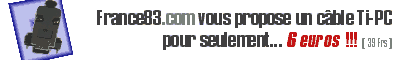Consultation du fichier Chap8.83p
Vous pouvez télécharger ce fichier en cliquant sur le lien ci-dessous:
Utilisateurs de Netscape, après avoir cliqué sur ce lien,
une page de type texte avec de nombreux caractères peut s'afficher. Cliquez alors sur
Fichier/Enregistrez sous. Sélectionnez un dossier et tapez ".83p" puis validez.
Votre fichier est alors téléchargé sur votre disque dur.
Contenu du fichier Chap8.83p
Description: Chap 8
Texte:
8.1 Forecasting Earnings
8.2 Determining Free Cash Flow and NPV
8.3 Choosing Among Alternatives
8.4 Further Adjustments to Free Cash Flow
8.5 Analyzing the Project
Capital Budget
Lists the investments that a company plans to undertake
Capital Budgeting
Process used to analyze alternate investments and decide which ones to accept
Incremental Earnings
The amount by which the firm’s earnings are expected to change as a result of the investment decision
Example
Linksys has completed a $300,000 feasibility study to assess the attractiveness of a new product, HomeNet. The project has an estimated life of four years.
Revenue Estimates
Sales = 100,000 units/year
Per Unit Price = $260
Example
Cost Estimates
Up-Front R&D = $15,000,000
Up-Front New Equipment = $7,500,000
Expected life of the new equipment is five years.
Housed in existing lab
Annual SG&A Cost = $2,800,000
Per Unit Cost = $110
Capital expenditure
The $7.5 million in new equipment is a cash expense, but it is not directly listed as an expense when calculating earnings. Instead, the firm deducts a fraction of the cost of these items each year as depreciation.
Straight Line Depreciation
The asset’s cost is divided equally over its life.
Annual Depreciation = $7.5 million ÷ 5 years = $1.5 million/year
Interest expense ===
In capital budgeting decisions, interest expense is typically not included. The rationale is that the project should be judged on its own, not on how it will be financed.
Marginal Corporate Tax Rate
The tax rate on the marginal or incremental dollar of pre-tax income. Note: A negative tax is equal to a tax credit.
formula : income tax= EBIT x Tc
Unlevered net income calculation = EBIT x (1-Tc) = (revenue - costs - depreciation) x (1-Tc)
Opportunity Cost
The value a resource could have provided in its best alternative use
In the HomeNet project example, space will be required for the investment. Even though the equipment will be housed in an existing lab, the opportunity cost of not using the space in an alternative way (e.g., renting it out) must be considered.
We can record opportunity cost in SG&A.
Project Externalities
Indirect effects of the project that may affect the profits of other business activities of the firm. Cannibalization is when sales of a new product displaces sales of an existing product.
Project Externalities
In the HomeNet project example, 25% of sales come from customers who would have purchased an existing Linksys wireless router if HomeNet were not available. Because this reduction in sales of the existing wireless router is a consequence of the decision to develop HomeNet, we must include it when calculating HomeNet’s incremental earnings.
Project Externalities
Suppose that the sales of existing Linksys wireless router decreases by 25%*100,000=25,000 units.
Each Linksys sells at $100, and has a production cost of $60.
How does that affect incremental earnings of HomeNet project?
Sunk costs are costs that have been or will be paid regardless of the decision whether or not the investment is undertaken.
Sunk costs should not be included in the incremental earnings analysis.
Fixed Overhead Expenses
Typically overhead costs are fixed and not incremental to the project and should not be included in the calculation of incremental earnings.
Past Research and Development Expenditures
Money that has already been spent on R&D is a �sunk cost and therefore irrelevant. The decision to continue or abandon a project should be based only on the incremental costs and benefits of the product going forward.
Example: Linksys has completed a $300,000 feasibility study to assess the attractiveness of a new product, HomeNet.
Unavoidable Competitive Effects
When developing a new product, firms may be concerned about the cannibalization of existing products.
However, if sales are likely to decline in any case as a result of new products introduced by competitors, then these lost sales should be considered a sunk cost.
Typically,
- sales will change from year to year.
- the average selling price will vary over time.
- the average cost per unit will change over time.
The incremental effect of a project on a firm’s available cash is its free cash flow.
Capital Expenditures and Depreciation
Capital Expenditures are the actual cash outflows when an asset is purchased. These cash outflows are included in calculating free cash flow.
Depreciation is a non-cash expense. The free cash flow estimate is adjusted for this non-cash expense.
Net Working Capital (NWC)
NWC= Current assets - currents liabilities = cash + inventories + receivables - payables
- Most projects will require an investment in net �working capital.
- Trade credit is the difference between receivables �and payables.
- The increase in net working capital is defined as
variation NWCt = NWCt - NWCt-1
Caluculating the free cash flow from earnings =
In this example, we assume the change in NWC affects FCF contemporaneously (i.e., record -2,100 in year 1); sometimes, we may assume the change in NWC affects previous year’s FCF (i.e., record -2,100 in year 0).
Free Cash Flow
formula = (Revenue - costs - depreciation ) x (1-Tc) + Depreciation - Capital expenditures - VariationNWC
or
(Revenue - costs - depreciation ) x (1-Tc) - Capital expenditures - VariationNWC + Tc x depreciation
Unlevered net income = (Revenue - costs - depreciation ) x (1-Tc)
The term tc × Depreciation is called the depreciation tax shield.
NPV formula = FCF/(1+r)^t = FCF x 1/(1+r)^t
Choosing among alternatives
Launching the HomeNet project produces a positive NPV, while not launching the project produces a 0 NPV.
Evaluating Manufacturing Alternatives
In the HomeNet example, assume the company �could produce each unit in-house for $95 if it spends $5 million upfront to change the assembly facility (versus $110 per unit if outsourced). The in-house manufacturing method would also require an additional investment in inventory equal to one month’s worth of production. Account payable is 15% of COGS either insourcing or outsourcing.
Evaluating Manufacturing Alternatives
Outsource
Cost per unit = $110
Investment in A/P = 15% of COGS
COGS = 100,000 units × $110 = $11 million
Investment in A/P = 15% × $11 million = $1.65 million
ΔNWC = –$1.65 million in Year 1 and will increase by $1.65 million in Year 5
NWC falls since this A/P is financed by suppliers
Evaluating Manufacturing Alternatives
In-House
Cost per unit = $95
Up-front cost of $5,000,000
Investment in A/P = 15% of COGS
COGS = 100,000 units × $95 = $9.5 million
Investment in A/P = 15% × $9.5 million = $1.425 million
Investment in Inventory = $9.5 million / 12 = $0.792 million
ΔNWC in Year 1 = $0.792 million – $1.425 million = �–$0.633 million
NWC will fall by $0.633 million in Year 1 and increase by $0.633 million in Year 5
Comparing Free Cash Flows Cisco’s Alternatives
Outsourcing is the less expensive alternative.
Exercise
Beryl’s Iced Tea currently rents a bottling machine for $50,000 per year, including all maintenance expenses. It is considering purchasing a machine instead, and is comparing two options:
a. Purchase the machine it is currently renting for $150,000. This machine will require $20,000 per year in ongoing maintenance expenses.
b. Purchase a new, more advanced machine for $250,000. This machine will require $15,000 per year in ongoing maintenance expenses and will lower bottling costs by $10,000 per year. Also, $35,000 will be spent upfront in training the new operators of the machine.
Suppose the appropriate discount rate is 8% per year and the machine is purchased today. Maintenance and bottling costs are paid at the end of each year, as is the rental of the machine. Assume also that the machines will be depreciated via the straight-line method over seven years and that they have a 10-year life with a negligible salvage value.
Suppose revenue and working capital do not change among different options. The marginal corporate tax rate is 35%.
Should Beryl’s Iced Tea continue to rent, purchase its current machine, or purchase the advanced machine?
Solution
We can use Eq. 8.5 to evaluate the free cash flows associated with each alternative. Note that we only need to include the components of free cash flows that vary across each alternative. For example, since NWC is the same for each alternative, we can ignore it.
The spreadsheet computes the relevant FCF from each alternative. Note that each alternative has a negative NPV—this represents the PV of the costs of each alternative. We should choose the one with the highest NPV (lowest cost), which in this case is purchasing the existing machine.
Other Non-cash Items
-Amortization
Timing of Cash Flows
-Cash flows are often spread throughout the year.
Accelerated Depreciation
-Modified Accelerated Cost Recovery System �(MACRS) depreciation
Liquidation or Salvage Value
Capital gain = Sale price - book value
Book value = purchase price - accumulated depreciation
After-tax cash flow from asset sale = sale price - (Tc x capital gain )
Terminal or Continuation Value
This amount represents the market value of the free cash flow from the project at all future dates.
If sale price
Tax Carryforwards
Tax loss carryforwards and carrybacks allow corporations to take losses during its current year and offset them against gains in nearby years.
Break-Even Analysis
The break-even level of an input is the level that causes the NPV of the investment to equal zero.
HomeNet IRR Calculation
Break-Even Analysis
Break-Even Levels for HomeNet
EBIT Break-Even of Sales
Level of sales where EBIT equals zero
Sensitivity Analysis shows how the NPV varies with a change in one of the assumptions, holding the other assumptions constant.
Scenario Analysis considers the effect �on the NPV of simultaneously changing �multiple assumptions.
[ Langue: fr - Auteur: lt (sup) ]
Utilisation du fichier sur une calculatrice
Pour pouvoir lire ce fichier sur une calculatrice Ti82, Ti83, ou Ti83+, vous devez télécharger les
deux programmes ci-dessous:
- Si vous possédez une Ti83 ou une Ti83+:
- Si vous possédez une Ti82:
Suivez à présent ces étapes :
- Si vous possédez une Ti83 ou une Ti83+:
- Décompressez les fichiers ion.zip et txtviewAV.zip à l'aide d'un utilitaire du type Winzip.
- Ouvrez votre logiciel de transfert Ti-PC, puis connectez votre cable (si vous n'en possédez pas, vous pouvez
en acquérir un à partir de 6 euros sur les enchères de france83.com: voir la pub en haut de la page).
- Envoyez les fichier Ion.83g (ou ion.8xg si vous avez une Ti83+), Txtview.83g (ou Txtview.8xg si vous avez une Ti83+) et Chap8.83p sur votre calculatrice.
- Sur votre calculatrice, lancez le programme nommé "ION", un programme nommé "A" est généré.
- Lancez le programme nommé "A". "Textview" apparait alors dans le menu qui s'affiche. Cliquez dessus.
Vous voyez un nouveau menu s'ouvrir. La description du programme que vous venez de télécharger y apparait.
Cliquez dessus. Votre texte s'affiche sur l'écran !
- Si possédez une Ti82:
- Décompressez les fichiers crash.zip et txtview82.zip à l'aide d'un utilitaire du type Winzip.
- Ouvrez votre logiciel de transfert Ti-PC, puis connectez votre cable (si vous n'en possédez pas, vous pouvez
en acquérir un à partir de 6 euros sur les enchères de france83.com: voir la pub en haut de la page).
- Envoyez les fichiers Crash.82b (attention ceci effacera toutes les données enregistrées sur votre calculatrice!) puis TxtView.82p et Chap8.83p sur votre Ti
- Lancez le programme nommé "Crash". "Textview" apparait alors dans le menu qui s'affiche. Cliquez dessus.
Vous voyez un nouveau menu s'ouvrir. La description du programme que vous venez de télécharger y apparait.
Cliquez dessus. Votre texte s'affiche sur l'écran !
Options relatives à textview
Une fois les étapes précédentes réalisées, vous voilà sur le programme textview.
Ce programme propose plusieurs options qui vous permettent de lire le fichier que vous venez de télécharger.
Voici les boutons de votre calcultrice à presser pour obtenir l'action indiquée:
- (quand vous êtes sur ION ou sur CRASH (Ti82), cliquez sur [MODE] pour quitter ION)
- Quand vous êtes dans le menu principal de Textview:
- [flèche "haut"] : faire monter le curseur de sélection
- [flèche "bas"] : faire descendre le curseur de sélection
- [flèche "droite"] : change de page (s'il y'a plus de 9 fichiers sur la calculatrice)
- [CLEAR] : retourner vers ION
- Quand vous lisez un fichier avec textview:
- [flèches] : faire défiler le texte sur l'écran
- [DEL] : aller en haut de la page
- [STAT] : aller en bas de la page
- [2nd] + [flèche "gauche"] : aller à gauche de la page
- [2nd] + [flèche "droite"] : aller à droite de la page
- [TRACE] : retour au début du texte
- [GRAPH] : aller à la fin du texte
- [MODE] : retour à la ligne automatique
- [X,T,0] : afficher le texte en plus petit
- [Y=] : inverser les couleurs de l'écran
- [CLEAR] : retour vers le menu principal de Textview
- IMPORTANT: ne pressez jamais [2nd], [ON] pour éteindre votre calculatrice alors que vous êtes
encore sous txtview, sans quoi votre calculatrice "plantera" et toutes les données enregistrées en mémoire seront perdues !
TTT, Text To Ti, est un programme réalisé par guillaume renard (france83.com) adapté
du logiciel calctext de kouri (encore merci kouri!). Tous droits réservés à leurs auteurs. Les images et les textes du site sont
protégés par copyright. © Guillaume Renard - 2002. Ti82, Ti83, Ti83+ sont des
marques déposées par le groupe Texas Instrument. France83.com,
le logiciel TTT, Text To Ti, et son auteur ne sont, en aucun cas, affiliés ou partenaires avec le groupe Texas Instrument.
|
|
|